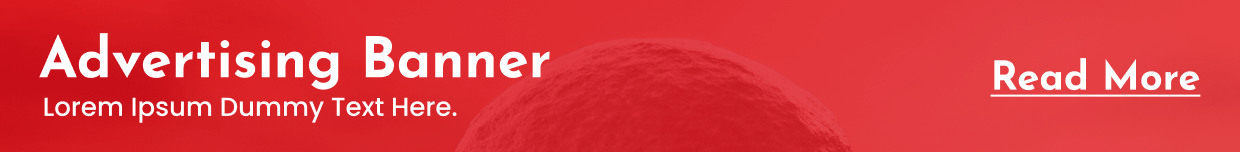Ergonomics plays a pivotal role in designing workspaces that promote comfort and productivity. While many focus on the aesthetics of their office desks, few realise the profound impact ergonomic considerations have on health and performance. This article delves into the lesser-known aspects of ergonomics and how they can transform your work experience.
Understanding Ergonomics in Office Desks
Ergonomics is more than just a buzzword; it’s the science of designing workspaces that support the natural movements of the body. An ergonomic office desk doesn’t simply provide a surface to work on—it ensures that your posture, reach, and movement are optimised to prevent strain and discomfort.
A desk with the right height, width, and adjustability helps reduce physical stress, especially during long hours of work. When combined with complementary office furniture like ergonomic chairs, the benefits are amplified, creating a seamless environment for productivity.
The Role of Desk Height in Comfort
Desk height is one of the most overlooked factors when choosing an office desk. A desk that’s too high can cause shoulder and neck strain, while a desk that’s too low forces you to hunch over, leading to back pain.
The ideal desk height allows your arms to rest comfortably at a 90-degree angle while typing, with your feet flat on the floor. Adjustable desks, such as sit-stand models, are excellent options as they cater to multiple users or varying tasks, ensuring maximum comfort throughout the day.
The Importance of Desk Surface Space
A cluttered workspace hampers productivity and increases stress. An ergonomic desk should provide ample surface area to accommodate your computer, monitor, and other essential items without feeling cramped. Additionally, strategically placing frequently used items within arm’s reach minimises the need for awkward stretching or twisting movements.
Accessories like monitor risers and cable management solutions further enhance your desk’s usability, keeping it neat and functional.
Monitor Placement: A Key to Visual Comfort
The position of your monitor has a significant impact on your posture and eye health. Ideally, the top of your screen should be at or just below eye level, and it should be about an arm’s length away from your seated position.
Using an ergonomic monitor stand or an adjustable monitor arm can help you achieve this placement. By reducing neck strain and promoting a neutral posture, these tools complement the ergonomic design of your office desk.
Keyboard and Mouse Positioning
The placement of your keyboard and mouse can make or break the ergonomic success of your office desk. Both should be positioned at a height that allows your arms to rest naturally at your sides, with your wrists straight and relaxed.
Investing in a keyboard tray or ergonomic wrist support can significantly enhance comfort and reduce the risk of repetitive strain injuries. These accessories work harmoniously with well-designed office furniture to create an optimal workspace.
The Sit-Stand Desk Revolution
Sit-stand desks are becoming increasingly popular due to their health benefits. Alternating between sitting and standing throughout the day helps reduce the risk of chronic health issues like back pain, obesity, and cardiovascular problems.
However, to reap the full benefits, it’s crucial to use these desks correctly. Ensure your monitor and keyboard are at ergonomic heights in both sitting and standing positions, and incorporate an anti-fatigue mat to support your feet during standing intervals.
How Office Furniture Completes the Ergonomic Picture
While the focus here is on office desks, it’s impossible to overlook the role of complementary office furniture. An ergonomic chair with proper lumbar support and adjustability enhances the benefits of a well-designed desk. Similarly, accessories like footrests and document holders create a cohesive setup that promotes comfort and efficiency.
Choosing furniture that works together ergonomically ensures your entire workspace is aligned to support your body, reducing the risk of fatigue and improving overall productivity.
Small Adjustments, Big Impact
Achieving ergonomic perfection doesn’t necessarily mean overhauling your entire workstation. Simple adjustments, like using a cushion for additional support or repositioning your monitor, can make a substantial difference. Regularly assessing your workspace and making incremental improvements is key to creating a comfortable and productive environment.
Why Ergonomics Matters More Than You Think
Ergonomics isn’t just about preventing discomfort—it’s about enabling you to perform at your best. A well-designed office desk that adheres to ergonomic principles allows you to focus on tasks without the distraction of physical strain or fatigue. It also promotes long-term health, reducing the risk of work-related injuries.
When selecting office furniture, consider how each piece supports your ergonomic needs. Investing in adjustable, high-quality desks and chairs is an investment in your well-being and productivity.
Building a Better Workday
Comfortable office desks are more than just furniture—they’re tools that empower you to work efficiently and healthily. By understanding and applying ergonomic principles, you can transform your workspace into a haven of productivity and comfort, ensuring that you feel supported through every task.