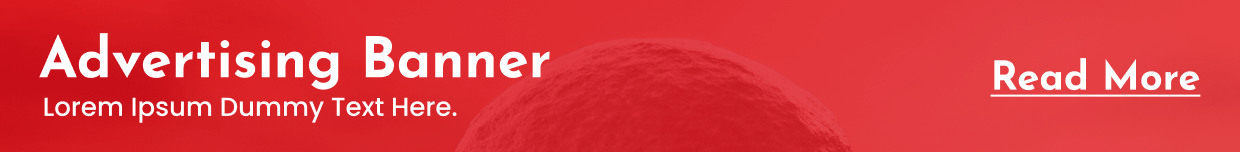Mastering Procreate Digital Art for Beginners
Getting Started: Downloading and Setting Up Procreate
First things first, you’ll need to download Procreate from the App Store (it’s only available on iPads). It’s a one-time purchase, and it’s well worth the investment. Once downloaded, take some time to familiarize yourself with the interface. Don’t feel pressured to understand everything immediately; start with the basics – the canvas, the brush menu, and the layers panel. Experiment with different canvas sizes and resolutions to find what works best for you. Playing around with the settings is the best way to learn!
Understanding Layers: The Foundation of Digital Art
Layers are